Tomos Davies
2017-04-24 16:17:32 UTC
Regarding the Google Services Framework ID on Android phones:
Loading Image...
1. Do you know if the GSF ID is being tracked by any specific entity?
2. Do you know what the easiest way to spoof the GSF ID is?
In doing research for another thread on the Android Device ID, I ran into
the Google Framework Services ID, so these are beginner questions about
that GSF that everyone should know the answer to (by the end of the
thread).
The main open question is whether anyone knows of any entity using that GSF
ID to track Android users. The secondary question is how to most easily
spoof the GFS ID.
This instantly wipes out the Google Framework Services ID on my phone:
Android Settings: More > Application Manager > ALL >
Google Services Framework (GSF) > Clear data > OK
We can check the GSF ID is gone with any number of programs:
https://play.google.com/store/apps/details?id=com.redphx.deviceid
https://play.google.com/store/apps/details?id=com.evozi.deviceid
https://play.google.com/store/apps/details?id=com.feaws.deviceid
etc.
Here you can see my Google Services Framwork ID is wiped out:
Loading Image...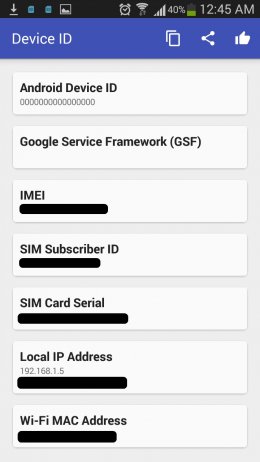
I'm not yet sure yet how to most easily re-create the Google Services
Framework ID, but here the GSF ID is regenerated, but different than the
previous one:
Loading Image...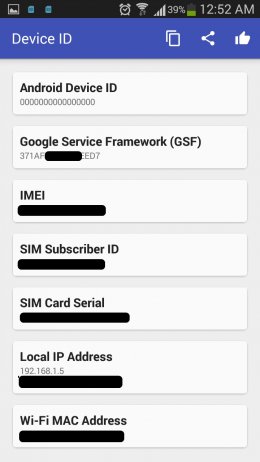
By the end of this thread, we should know the answer to these questions:
1. Do you know if the GSF ID is being tracked by any specific entity?
2. Do you know what the easiest way to spoof the GSF ID is?
Loading Image...
1. Do you know if the GSF ID is being tracked by any specific entity?
2. Do you know what the easiest way to spoof the GSF ID is?
In doing research for another thread on the Android Device ID, I ran into
the Google Framework Services ID, so these are beginner questions about
that GSF that everyone should know the answer to (by the end of the
thread).
The main open question is whether anyone knows of any entity using that GSF
ID to track Android users. The secondary question is how to most easily
spoof the GFS ID.
This instantly wipes out the Google Framework Services ID on my phone:
Android Settings: More > Application Manager > ALL >
Google Services Framework (GSF) > Clear data > OK
We can check the GSF ID is gone with any number of programs:
https://play.google.com/store/apps/details?id=com.redphx.deviceid
https://play.google.com/store/apps/details?id=com.evozi.deviceid
https://play.google.com/store/apps/details?id=com.feaws.deviceid
etc.
Here you can see my Google Services Framwork ID is wiped out:
Loading Image...
I'm not yet sure yet how to most easily re-create the Google Services
Framework ID, but here the GSF ID is regenerated, but different than the
previous one:
Loading Image...
By the end of this thread, we should know the answer to these questions:
1. Do you know if the GSF ID is being tracked by any specific entity?
2. Do you know what the easiest way to spoof the GSF ID is?